Today’s challenge was to create a moving image using the 2.5 D technique. As luck would have it, I have a few laying around that could be used in this type of technique.
This technique has been popping up in documentaries and other films that use a lot of older photographs. The idea is to create separate layers and then to move either the layers or a camera around the different layers in order to create an effect of motion using still images. The name of “2.5D” comes from the appearance of 3D space (since the image is cut up into separate layers) but uses a single still image (instead of two still images overlayed at different angels, which gives a more 3D look). As you can see, the idea is there in the video but the artefacting around the angel is apparent, especially towards the end of the clip.
The photo was captured with a DJI Mavic Pro 2, in the city of Jinan, China but I have forgotten the church’s name.
I used GIMP is cut out the angel from the church background and created two layers. I then added alpha channels to both layers and deleted them so I was left with transparent cut outs (the angel didn’t have a background and the church didn’t have the angel).
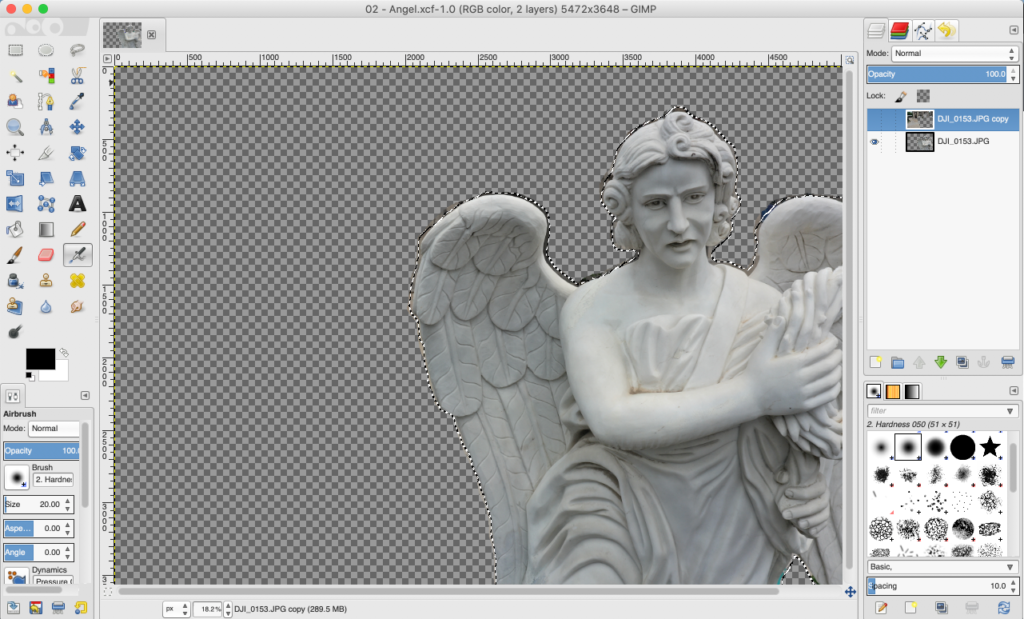
Most of the tutorials I found online were using Photoshop or some other pro photo editor (I used this one: https://www.izzyvideo.com/walkthrough-2-5d-effect-motion-and-affinity-photo/).
Surprise surprise, I actually don’t have one (I refuse to pay for a subscription to Photoshop or Lightroom but have been considering Affinity.) One feature that those editors have that GIMP doesn’t is the ability to “inpaint”. There is a plugin available for GIMP (available here: https://inpaintgimpplugin.github.io/) but it wasn’t showing up where it was supposed to be. Instead, I opted to retrace the image twice, once for the angel and once for the background, hence the imperfect fit in the final video.
Next, I needed to create the ability to move around the image which I did with Apple Motion. Others used After Effects, though I’m sure this could also be done in Final Cut itself (I suspect the whole thing could be done in FCX). This technique of moving around an image is known as the “Ken Burns Effect” and it’s built into FCX. All it is is tracking by another name, but it’s specific to photos.
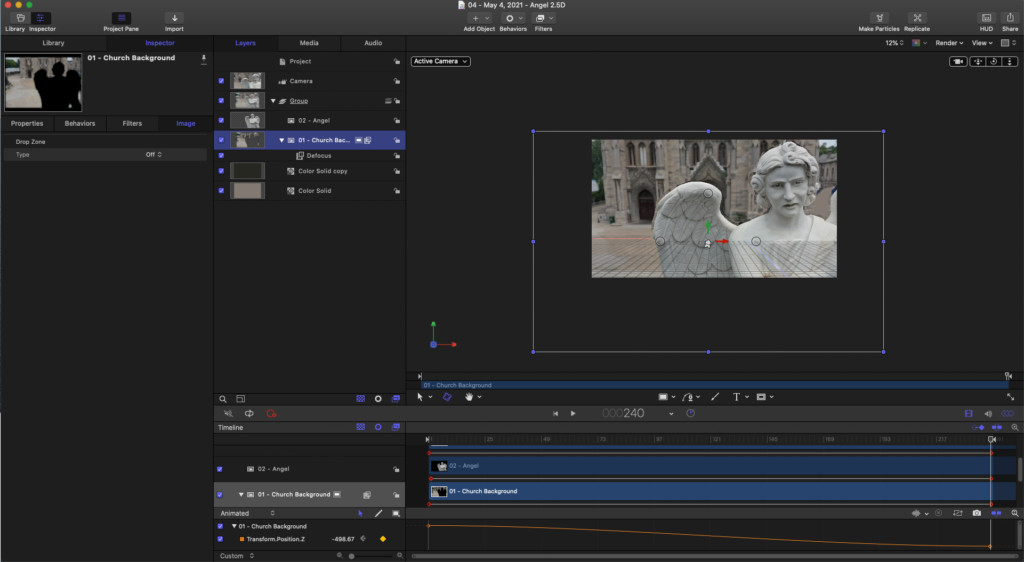
I did two things to create the movement. First, I set beginning and end keyframes for the images. For the angel, the Z axis moves closer to the camera while for the church background its Z axis moves away from the camera. Next, I also moved the X and Y axis for each so that the image drifted across the camera. I think this separation is what’s causing the appearance of the solid colour in the background, which I put there to cover up the deep black that was apparent without it.
Second, I added a camera behaviour to the scene and had the camera move towards the image and upwards. The idea here is to create a bit of a parallax effect in which the image moves closer, the background moves away, while the camera zooms in. Hitchcock basically invented this with his movie Vertigo.
Finally, to help cover up the artefacting, I added a defocus to the background image and this… ground Motion to a near halt. If I wanted to make it easier on my system I might have to create two separate projects, one for the foreground and then another for the background and then combine them using FCX or something. It’s enough for now.
This is a neat technique and something I can see myself working with some more in the future. One immediate use I could see for this type of technique is to create titles of my own, especially if it was with another language that has some inherent artistry to their characters, such as Chinese or Russian.
Interesting challenge and something I’ve always wanted to try. Now that I know the steps involved and the method to accomplish the effect, I can see myself working on this some more, especially with some of the drone photos I’ve taken over the years.
