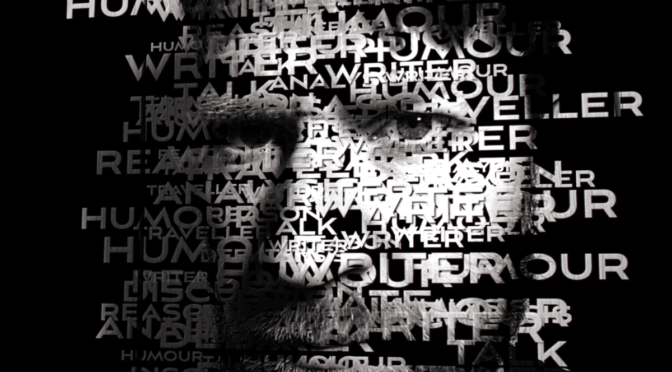Third time is a charm… the word face cloud:
I say three times because I tried to make this last year and almost got it. Then, for today’s challenge I tried it again and got most of the way before I started to have issues with Apple Motion. Although I tried to fix it within the program I decided it would be best to just start again. Plus, I wanted to see how fast I could get it done.
Turns out it can go pretty quick.
I accomplished this word face cloud using Apple Motion 5 and the obscenely detailed and helpful tutorial by Simon Ubsdell (https://www.youtube.com/c/SimonUbsdell). Exported 1080p file to Final Cut, added the Text Spacing Title Sequence in FCX and added the Radio Stager sound effect. The sound effect is a bit abrasive but it’ll do for now. It remains to be seen if I use this exact version or if I fix another version for the podcast vid clips.
Since this is meant to be an intro clip, it’s only 6 seconds long and I think the final credit could hold a little bit longer. If it goes right into a video clip of me, however, I think it’d suffice.
Here’s a look at the project in FCX and Motion:
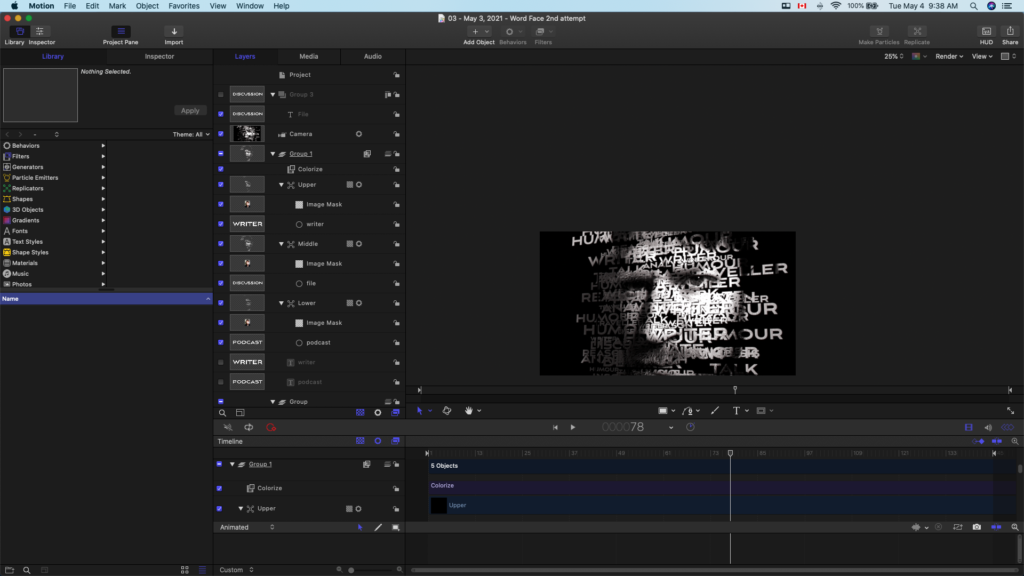
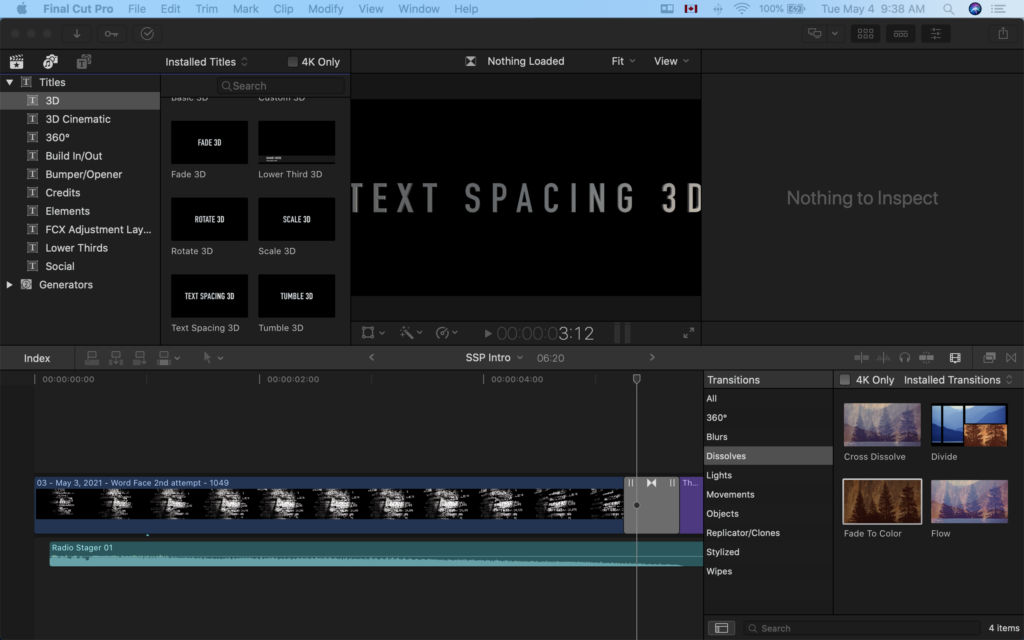
Of all the video programs out there I think Motion is a sorely underrated program. Although it’s main use is as a title and effect generator for Final Cut, it can do a lot more than that. This is a program that I can see falling back on in this current challenge if I want to try something but maybe have limited resources.
Anyway, the whole thing seems pretty simple except for the fact that Motion, unless you’re very familiar with it, likes to hide things. To be sure, they’re there if you know where to look and all of the different aspects of each individual control, but unless you know where to look for scale, behaviour, colour, etc., you’ll spend a lot of time looking around for these things. Not to mention that with each update (Ubsdell used Motion 5.4, I’m using 5.6.1) things just ever so slightly. The big change in this version is that Sequence Replicator doesn’t show up in the Layers section. Instead, it shows up below in the timeline.
The resources needed for the project were simple enough: a picture (which I took with my phone) and a text file if you want to create the cloud effect of different words. After that, it’s layer upon layer of replicators, masks and some camera work.
So that was it. Looks cool and seems simple enough but did take some time to work through. At least I got it done!