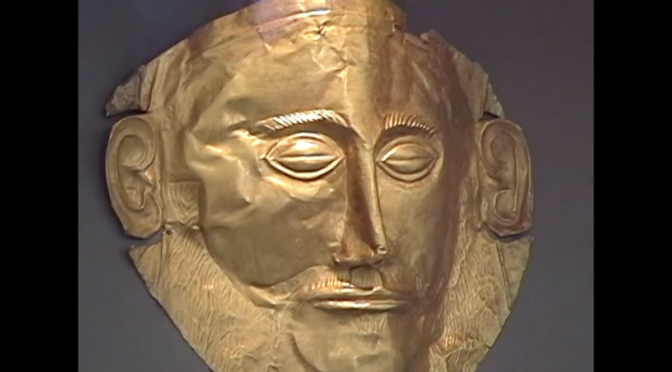We all have that box of tapes somewhere. Some of us have managed to remember to transfer some, if not all, of that footage into digital form so we could continue to ignore it on our harddrives. Here are some shots from the time of miniDV!
For today’s challenge I wanted to do something with found footage. Typically, this would refer to something you find when you’re not really looking for it, such as when you’re sifting through old boxes around home or helping someone clean out a place. Instead, for me, since I’ve been recording things since my Dad first handed me his company’s video camera back in the days of VHS tapes, I’ve amassed quite a bit of footage that is just sitting there. So, today, I picked through some of it and compiled it here.
This isn’t a long video for a reason: a lot of the stuff that I shot was done with the idea that I’d shoot “documentary style”, ie, just let the camera run, not really realizing just how difficult it would be to import, convert, edit, and export such massive files.
Further, as time has passed and technology developed so quickly, the miniDV tapes that were once so ubiquitous are now very difficult to get transferred. You can’t even just drop them off at a camera shop as they might not even know who to send them to.
Luckily, I transferred a bunch of tapes the last time I was back in Canada and so I have these files stored as AVI files. But I used a trial version of Adobe Premiere Pro and (for some reason) chose to import these tapes in the AVI video format. Final Cut Pro did not recognize the format, nor did Quicktime. VLC Player did, but when I tried using it to convert the video format, the results were mixed, and usually bad,
I ended up using Handbrake to convert the files from AVI to an MP4 format that FCX could read. I then exported the final video as .MOV in both 1080p and 720p… but I couldn’t detect much of a difference between them.
All of these videos were shot using a Sony PD-DV something or other, often in SP mode (considered high quality) at 720p and 29.97fps. At least I think it was 720p. I faintly remember being told that you should aim for “p” (which stands for progressive) rather than “i” *which stands for interleaved) as it takes a full frame picture rather than splitting the image over two different frames. Does that conversation even happen any more?
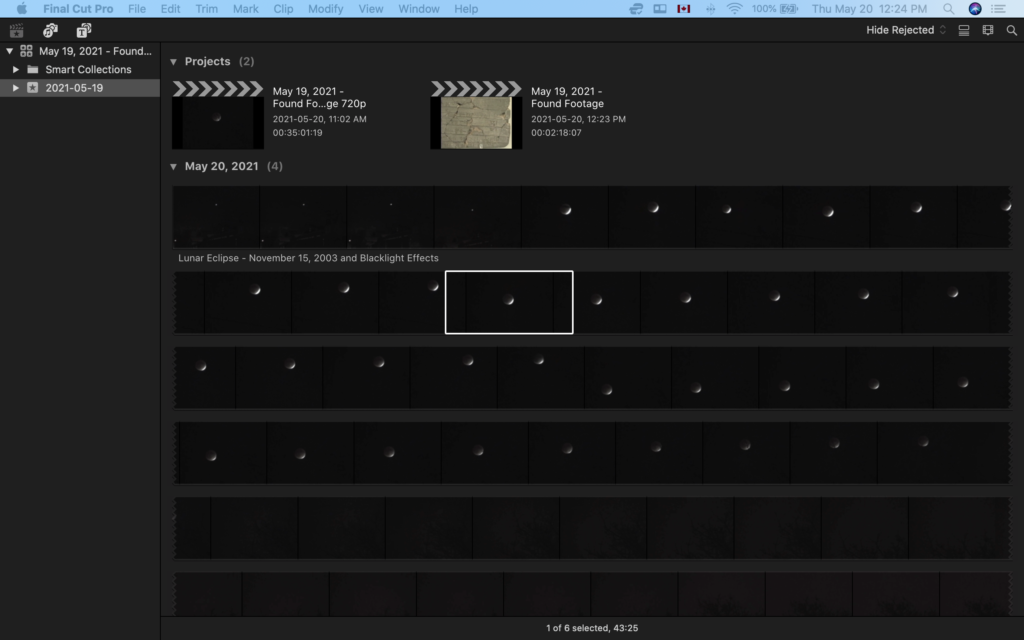
Anyway, I set the FCX project to 720p but FCX still needed to render the timeline. Sound is as found, but I did speed up the lunar eclipse and the passing of Mars.
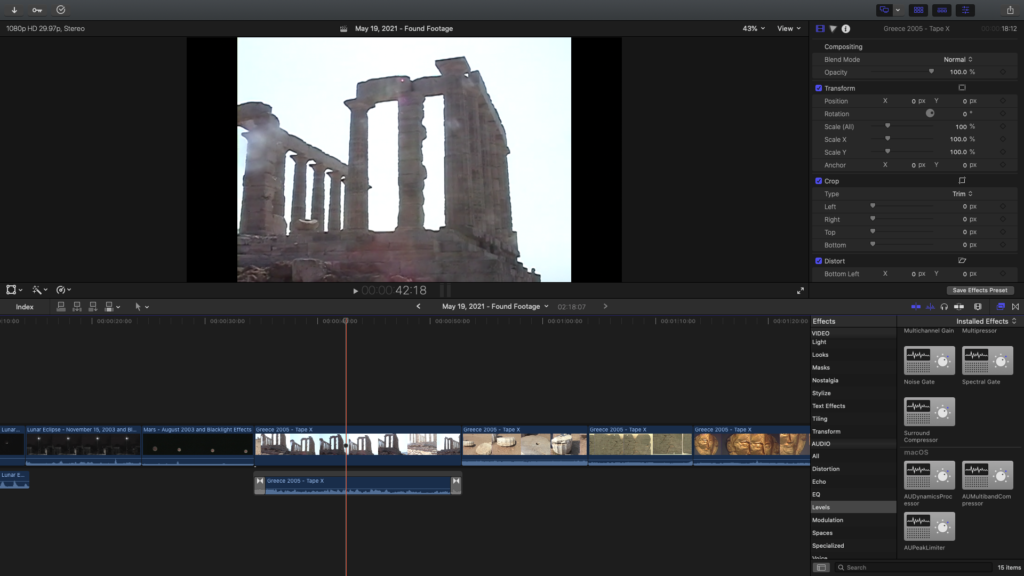
The clips are as follows:
- Lunar eclipse (November 13, 2003?)
- Backlane under snow
- Mars (August 2003)
- Greece (2005), including Mount Sounion, Mycenae, Patmos (?), and one other place.
It was a nice little walk down memory lane. And maybe I should finally edit those videos like I always said I would?
Full Playlist for May You Make Your Movie on Youtube: