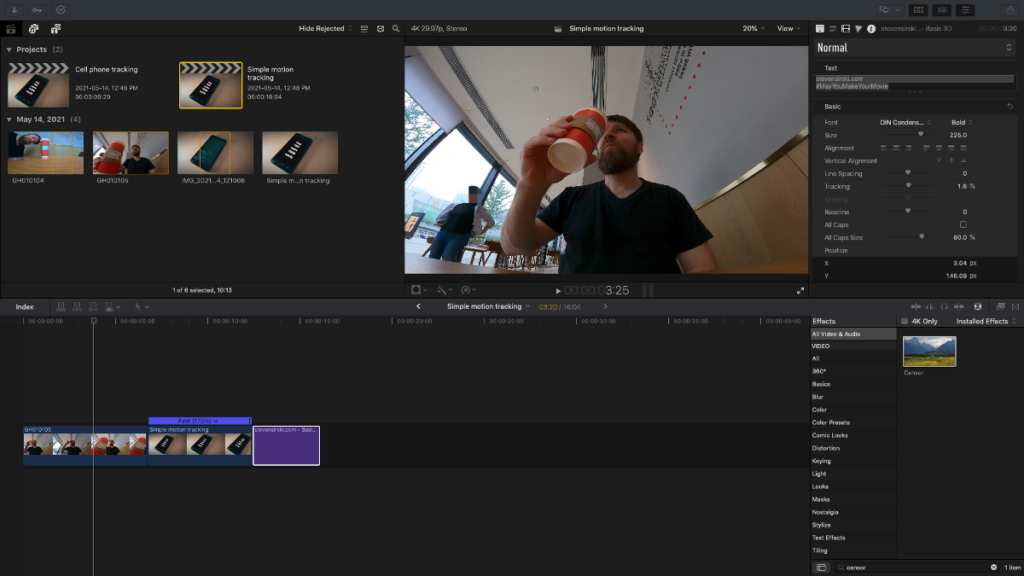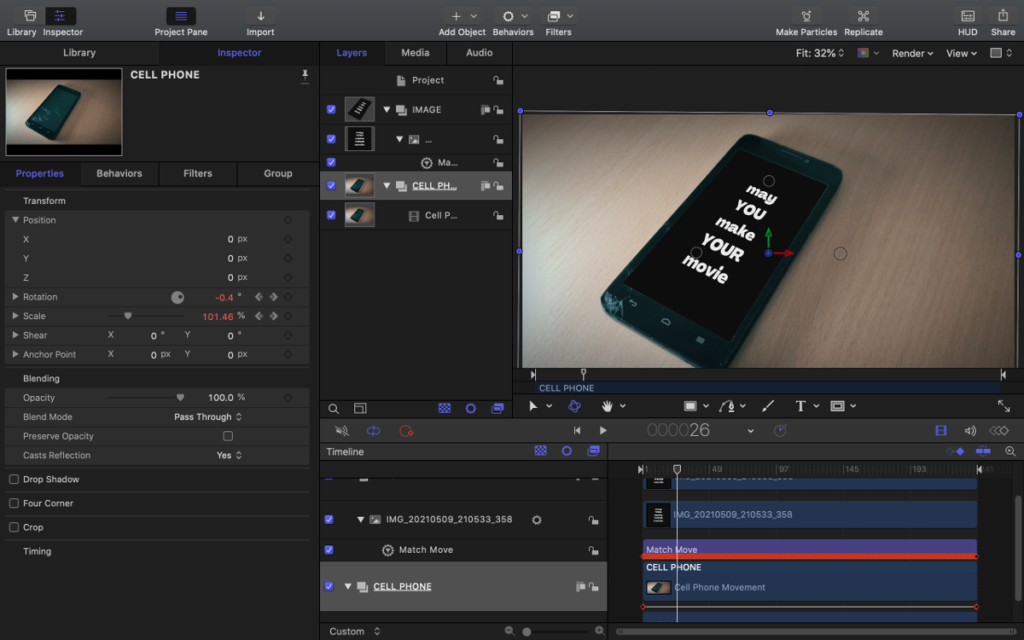Taking a while to upload since (for some reason) the file is really large. Tried to do some motion tracking both in FCX and Motion and had some success. Will update shortly.
Today’s challenge was to do some motion tracking. I mentioned before that I wanted to step away from the computer a bit more and start using some live action footage. These are some very basic examples of live action mixed with some computer effects.
The initial idea was to track a logo onto the coffee cup you see in the first clip. I wanted to have replace the sticker you see with my order on it and, instead, either put another smaller video within that frame or put a logo. I tried to use keyframes in FCX but that proved difficult and then when I tried to Motion Track in Motion, the program gave up after detecting that the cup moved too much. I’m sure there’s a way to do it but it might require a bit more set up. I settled for two other examples of motion tracking instead.
The first is blurring out the lady’s face who walks by me in the coffee shop. I’ve never done this before and I know there are plugins for this sort of thing, but why would I $50 for a plugin that I can create myself?
I used the “Censor” effect in FCX and tracked her face with keyframes. I had the blurred dot move with her, disappear when her face isn’t visible from behind my arm (transparency set to 0%), then followed her offscreen. There is a way to do this in Motion and make it a trackable, modifiable, behaviour, but it takes a bit to set up. This is something I would like to work on.
The next example is a simple motion tracking of an image over top of another image. However, as I learned, Motion can’t track a still image so you have to animate it beforehand and export it as a .MOV file. Although their website says the Motion Tracking behaviour will track another behaviour, “The Match Move behavior analyzes the movement of a source object, then applies that movement data to a destination object (a video clip, group, camera, shape, particle emitter, or other object in Motion),” I couldn’t get it to track the camera.
Instead, I created a new Motion project, set keyframes at the beginning and end of the clip, and modified the image’s X, Y, and Z positions. That gave it some movement and then spit it out as a .MOV file.
I then imported the new .MOV file and the Basic Motion behaviour now worked fine. I set it to “Four Corners” and was able to have my logo track with the cell phone. I also added another set of keyframes to adjust the Rotation of the image to give it a bit more of a spinning effect.
Simple but it’s done. Although these tools seem simple enough to use, they do require some manipulation to get them to more exactly the way you want them. The next big project would be to make adjustable motion tracking (called Drop Zones) so I can use the same tracking abilities in FCX that are already in Motion.
Full Playlist for May You Make Your Movie on Youtube: