Okay I’m done with this one already.
My alarm went off at its usual time at about 5.55 am and I debated actually getting up or sleeping for another couple of hours. Then the idea of Jamuary hit my mind and I got thinking about how quiet it was in my apartment at 6 am. If I got up, I could do some recording.
I had checked the day before about the next track on the challenge list and it was “ASMR”, something I’ve never done before. For those of you not in the DSP circles (digital signal processing), “ASMR” refers to the type of music that basically makes you tingle along your spine. Or, at least it’s supposed to.
ASMR, or Autonomous Sensory Meridian Response, deals with stimuli to your eyes or ears. It’s broken down like this:
- Autonomous – spontaneous, self-governing, with or without control
- Sensory – about the senses or sensation
- Meridian – signifying a peak, climax, or point of highest development
- Response – referring to an experience triggered by something external or internal
Since this is an auditory challenge, I figured I’d try my hand at creating something that would make you cringe in a way or at least flick your eyes or head in a certain direction.
I’m not sure I succeeded.
I originally had this idea to create a track of whispers about a month ago when I was working on another track just for fun. The idea was the move the whispers around the room much like a 5.1 or 7.1 surround sound experience. I’ve never mixed 5.1 surround before so this would be new to me.
Part of the ASMR idea is to use natural and repetitive sounds. Whispering is commonly used and there are quite a few videos dedicated to the experience already posted. Apparently the whole ASMR idea was really popular back in the 2010s, which sort of suggests why it’s included on the Jamuary list (which was published years ago by now). Further, the idea is to create a soundscape that is recorded in a similar set up as your own ears, that is, the microphones would be placed in such a manner so as to simulate someone’s ears listening to whatever sound is being produced.
And so, with that in mind, this is the track that transpired.
Up at 6 am, I went into my kitchen and set up to record. I went basic, opting not to create very much noise if at all possible. I used my Zoom H4n on the left and my cellphone on the right. The Zoom H4n was recording at a higher bit rate, highest possible at 96000/24bit while the cell phone was recording at a rather basic 48000/16bit (I think it’s 16 bit).
I recorded three takes. The first two used both recorders while the third take only used the Zoom H4n. In post, while listening back to what I had created I decided to go with the first take since it was the best overall. I never got to the third take simply because, as my thinking was going, that it would require too much effort to move the sounds all over the place instead of just using the two inputs that I already had.
Take 1 I remained stationary but varied my voice.
Take 2 I moved either my head or the microphones.
Take 3 I moved the microphone and my head.
Once in post, I started manipulating the sound waves. Here’s a screenshot of the final set up I used:
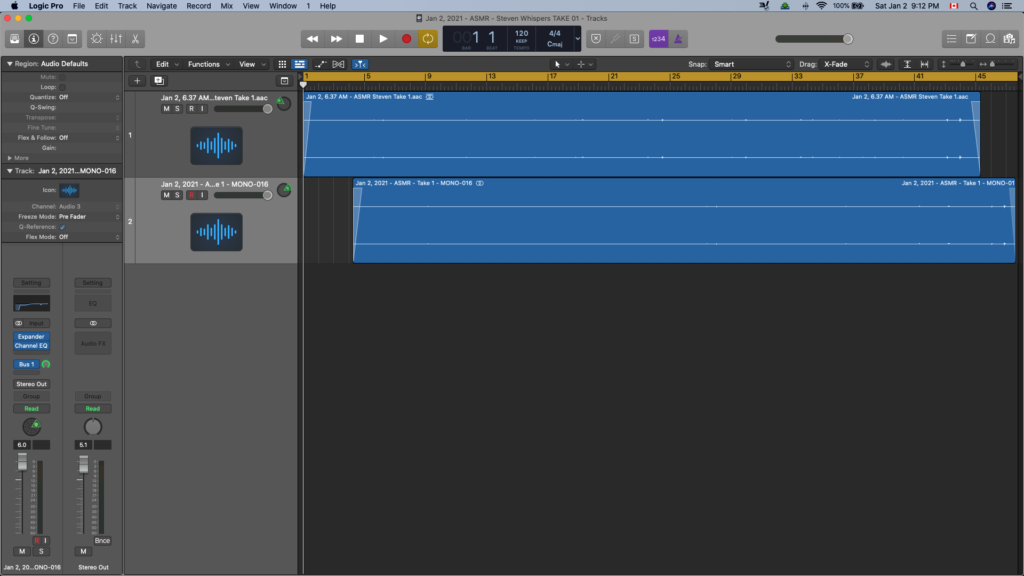
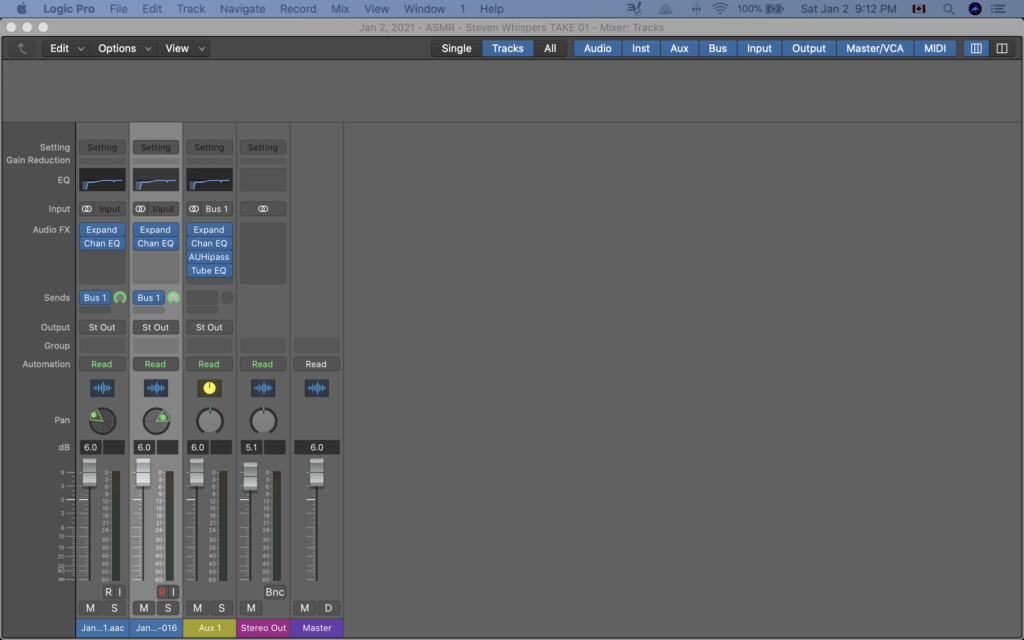
Since I didn’t do any sound dampening at all, I found that both tracks had a lot of hiss in the background. This was to be expected from the cell phone recording but it was very noticeable with the Zoom H4n recording. As a result, I applied several Expander plugin FX in an effort to kill the hum.
As you can see, I applied the Expander plugin to both inputs and then also to the Aux in an effort to kill as much of the hum as possible. The idea was to create an isolated sound but, given my circumstances of not being in an actual studio environment, getting a completely quiet room would be very difficult to achieve.
The effect works if you keep the volume low (I mix with my MBP at “bar 4” on the volume knob), but once you turn it up, you can hear the hiss much more. That hiss becomes very noticeable once the track fades out. It becomes one of those things, although you’re listening to the track and aware of what’s going on yet still entertained by what you hear, once it’s gone your ears go “Wow, that feels better!” This is an issue I need to address.
The Channel EQ is the “Hum Killer”:
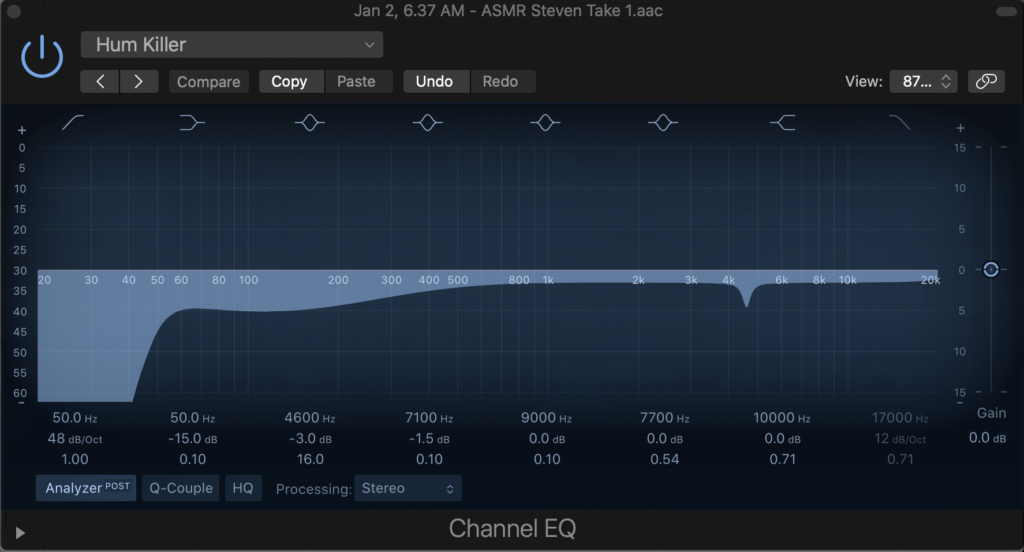
The AUHighpass is:
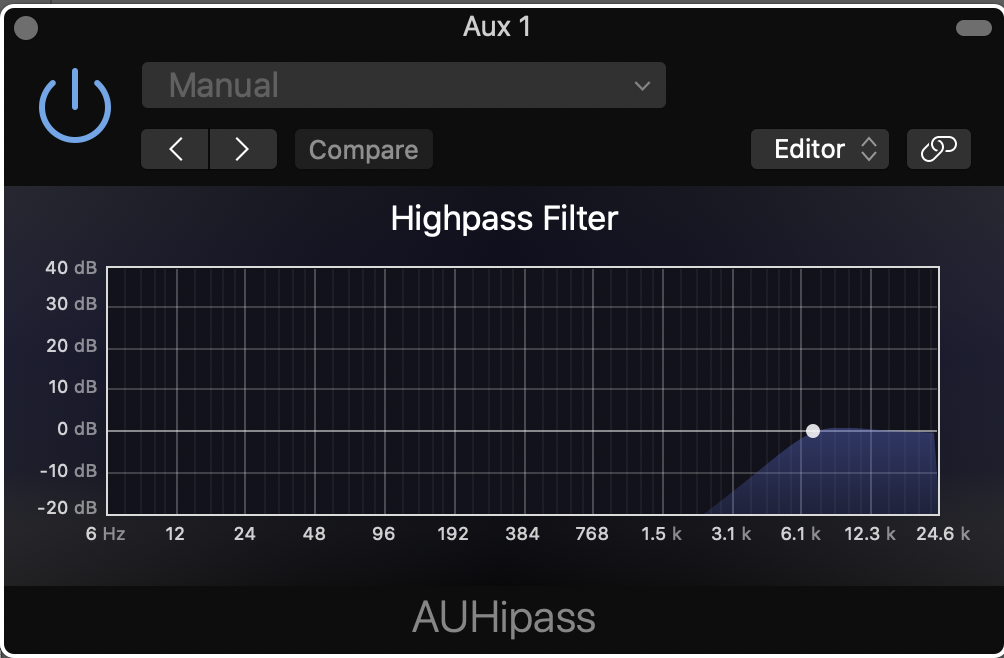
The EQ is:

I didn’t intentionally add the “Soft Hihat EQ but it was in the final print. I was playing around with different EQs and that’s the one that stuck. I’m not committed to this sound an am willing to change it.
Why am I documenting everything?
Because I have a very bad habit of doing one thing, exporting it (also called “bouncing” in audio terminology), then changing it again. Apparently you’re supposed to save different versions of your files. I’ve only recently started naming each export (or bounce) according to the timestamp, hence the time noted in this file name.
Anyway, I’m having trouble publishing this post so I’m going to post right now instead of dealing with these problems any more.