Another Blender and Motion project. I tried to replicate in Motion whatever I created in Blender. The result was a dining set with a monkey’s head in the middle.
I still have yet to get Blender and Motion to work together seamlessly, so in this project I tried to create something in Blender first and then recreate a similar scene in Motion. Without a doubt it was far easier in Motion to set up everything and get the camera positioned correctly. This is because a lot of what happens in Motion happens in the background and because it is a compositing program rather than a sculpting or modelling program, like Blender.
I managed to build up a table, a set of chairs, some shot glasses and some table mats in Blender. Then, initially, I had the camera do a complete 360 of the scene but, as you can see, the camera isn’t positioned properly so it’s off kilter.
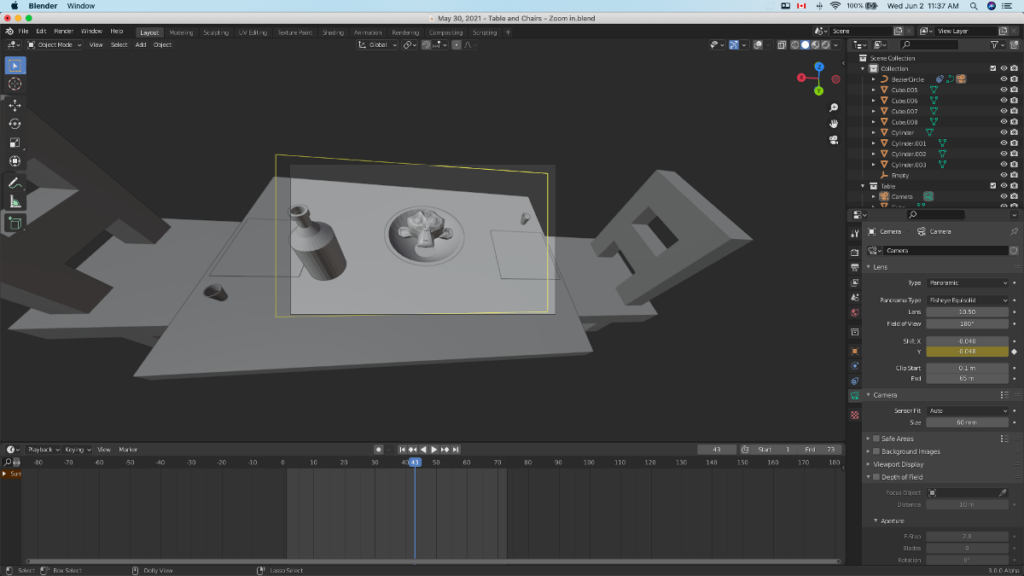
I then went into Motion and tried the exact same thing and had it done in minutes. The shot glasses are replaced with coffee cups (so no bottle either), the bowl is the same and the monkey head, but no placemats because I couldn’t get Motion to lie the rectangles on the table properly. With some more work I could have gotten that done too. Then I added a Zoom and a Sweep and, viola, done.
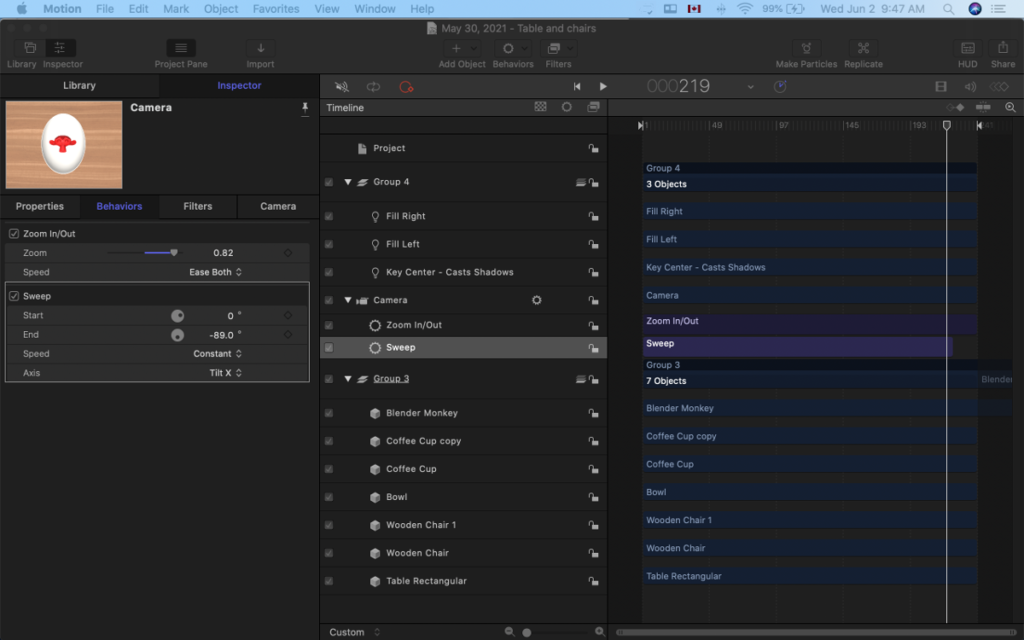

Back to Blender to try to get the camera to mimic what I did in Motion. It was difficult to say the least. I figured I could keyframe the X, Y, Z axis but couldn’t see any Z-axis listed for the camera. Copying the method I used for the sheep spinner, I kept the camera doing a full rotation but added key frames on the camera’s Y-positioning as it crossed over the monkey. I also added a keyframed-zoom so as to replicate the Motion sequence. The results are decent but nothing special.
In case you’re wondering where I got that monkey head from, it’s built into Blender. Shift+A -> Mesh -> Monkey Head will find it for you. It’s been the only object I’ve been able to get Motion to recognize.
Blender project was set at 1080p, 24fps while Motion was 4K, 24fps.
After everything was rendered out, I imported the PNGs into FCX, grouped them and sped them up and froze the last frame of each clip so I could scale in within FCX itself to simulate a camera zoom. Since the images are of such high quality, I didn’t notice any artifacting during the scaling process.
Titles and soundtrack added in FCX, exported at 4K.
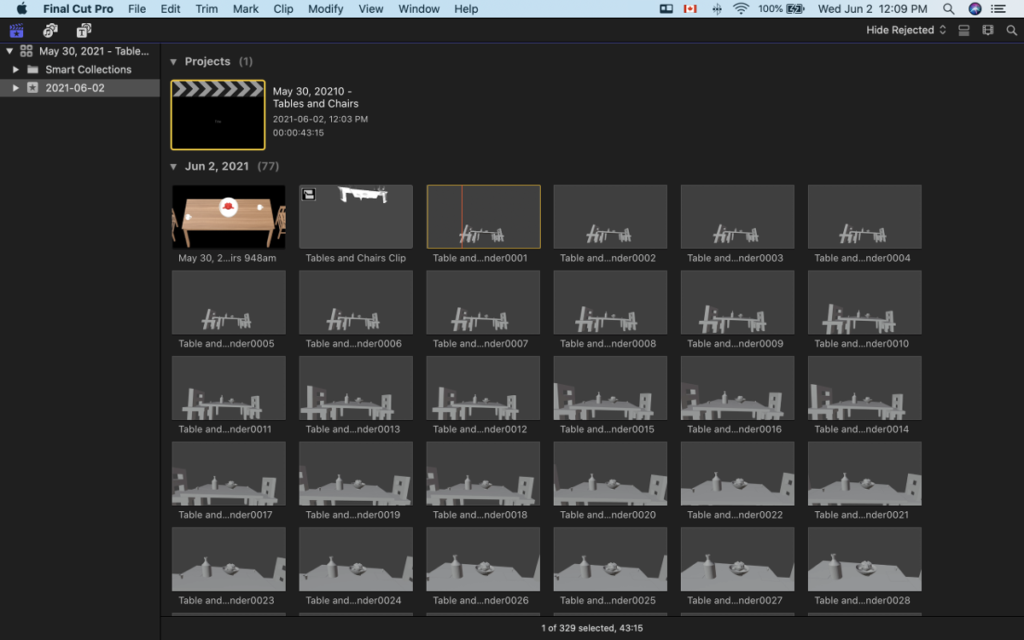
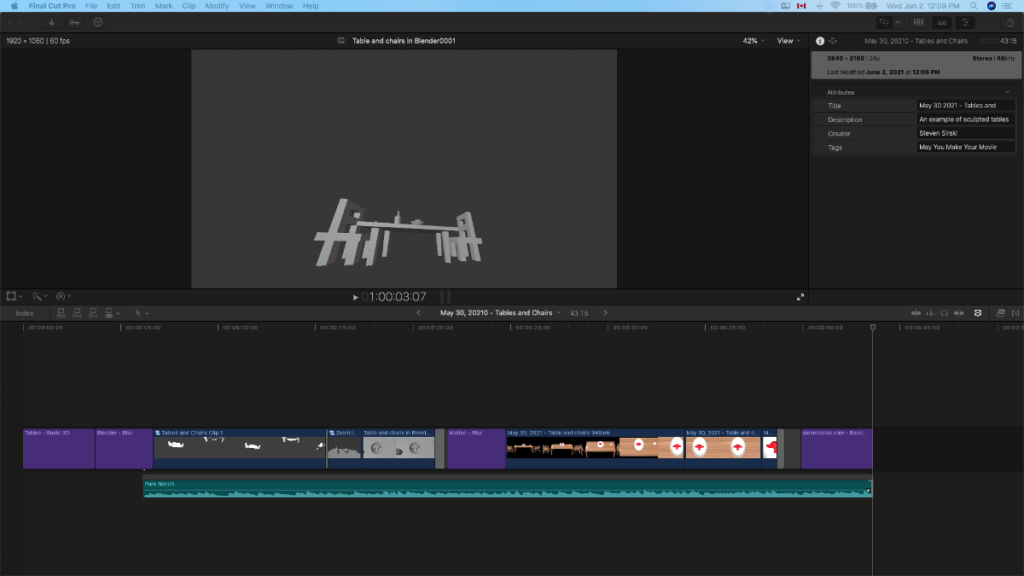
Full Playlist for May You Make Your Movie on Youtube:
