Today’s challenge was simple: how fast can you edit a photo montage?
It turns out, it took me nearly two hours to create something that my cell phone did in about twenty seconds. But you tell me, in terms of editing (I didn’t even get around to making a soundtrack for my edit), which one is better?
There are quite a few APPs out there that can do some automatic editing. GoPro Quik comes to mind, though it costs extra to save videos. DJI’s video editor can also put together clips and photos in the appropriate folder on your device. Then there are even some default APPs, such as Xiaomi’s AI editor that I have on my phone, though it’s restricted to 20 clips or photos total. Using these as a base, it’s conceivable to do some editing, export the final product and, if you don’t like the stock music provided, tweak it in another editor.
The problem with these APPs is that the controls are rather small. Trying to do all of this on a cell phone, although possible, gets to be a little bit much.
That being the case, having gone through this process, I can say that these can be a very quick way to publish a video also immediately after shooting it. These APPs might be good to do for daily summaries or something similar. But compiling a video from multiple sources? No, they can’t do that.
For this video I did keep it simple in that I only used photos that I’ve already posted to Instagram for the year 2020. I didn’t use all of them but enough to tell a short story of how the city looked at that time. As a result, I couldn’t find any appropriate soundtrack for the video and, given my deadline, I couldn’t make one either. My only solace is that a lot of times I like to scroll through Instagram with the sound off so soundtracks may not always be necessary. But it’s good to have the option.
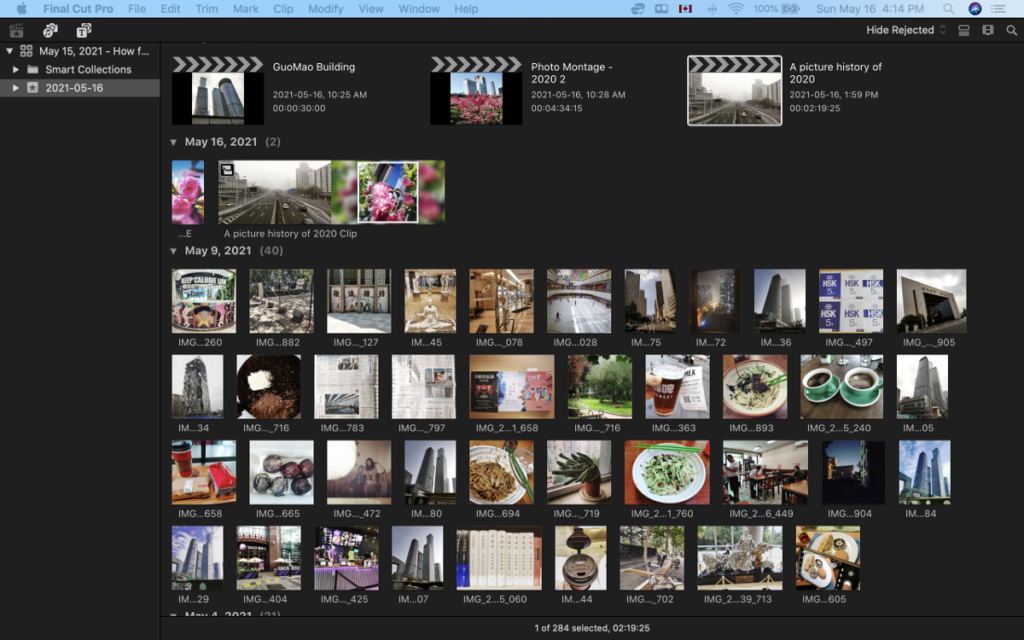
Anyway, all of these stills were taken with my cell phone, uploaded to Instagram and had various filters applied. From there, I imported these photos into FCX, assembled them into a timeline, shortened them to about one second or just a bit longer, added various transitions, and some colour grading (extra filters).
For the transitions between photos, I tried to do what a lot of the AI editors do: add some wipes and transitions other than just a plain dissolve. I know that I like to keep things simple and just cross fade or dissolve to a colour, but sometimes these different transitions can pay off.
You’ll also see half way through that I set photos upon a background of photos, which was done with the built-in effect in FCX called “Photo Recall”. It mimics what a lot of the cell phone editors do these days by inlaying a photo upon a blurred-out copy of itself. It’s quite a flexible plugin but, unless you want to fiddle around with each photo, I can see why people would choose to let their phone make the decisions.
Many of the photos wouldn’t scale to fit the screen the way the photo was meant to convey its image, which means I left a few of them with the black bars around them in order to show the whole scene. Some photos have the Ken Burns effect while others don’t.
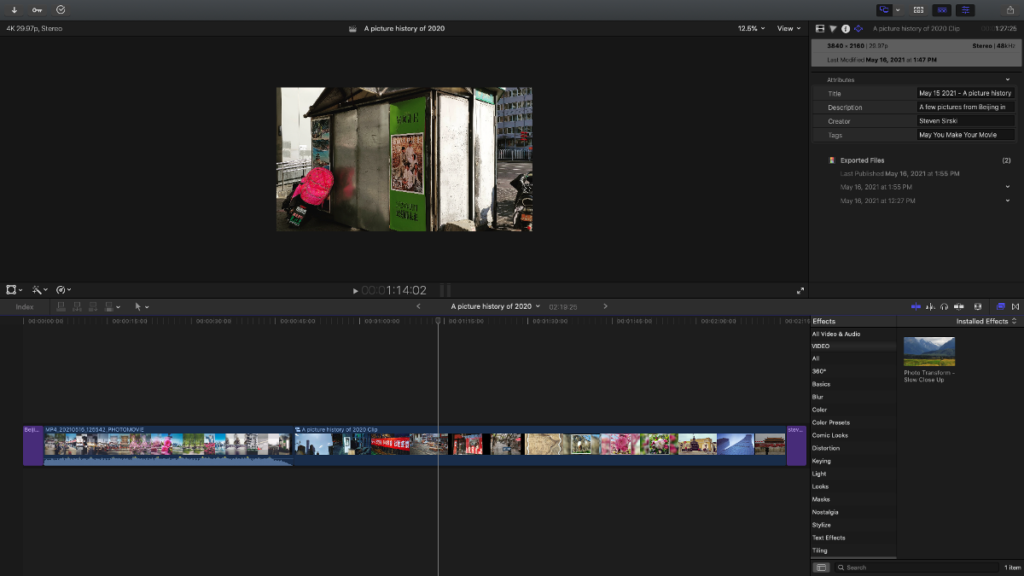
One idea I wanted to do was to create a simple Motion plugin for FCX that would enable me to use Motion’s cameras rather than trying to key frame or use the Ken Burns effect built into FCX. As it was, with the colour grade, transitions, scaling, titles, my computer was starting to chug along and was taking some time to render.
I could only post the 1080p version since the 4K version was taking simply too long to upload.
Full Playlist for May You Make Your Movie on Youtube:

