Better late than never, finally got today’s challenge done and posted! Today I wanted to explore motion tracking a little bit more but mix it in with some real world footage. This is the result:
This was a fun one as it was my first foray into “special effects”. Albeit, the effect was rather simple but it was a bit larger for me. The video is basic in that the scene starts with an empty coffee cup:

Has a hand appear over top of it:

Zaps it:

It explodes:

And then water “magically” appears in the glass:

I’m sure it doesn’t take a genius to figure out that I shot the original clip without water and then added it in later. The magic was in the editing making sure nothing moved to suggest an edit had been made. Not hard when all you’re doing is showing an empty cup, turning it upside down, filling it with water, and then dumping it out (remember to place towels around you to catch the water).
So how was this effect achieved?
First, I had to do this in three separate parts since the zap and the explosion required different effects. Both effects were done in Motion and then compiled in FCX.
To get the different clips, I had to import the GoPro footage into FCX and then export ONLY the portion of the clips I needed to modify. I did this because I didn’t want to tax MOtion’s system too much, especially if it only needed to process a hundred or so frames. It might have been possible to do the whole clip in Motion and that would certainly add some convenience and flexibility to the project. However, Motion is not built for heavy video editing so I chose to only work on the necessary clips instead and leave the video editing to FCX.
The modified portion of each clip was only about 40 frames or so, or just less that two seconds.
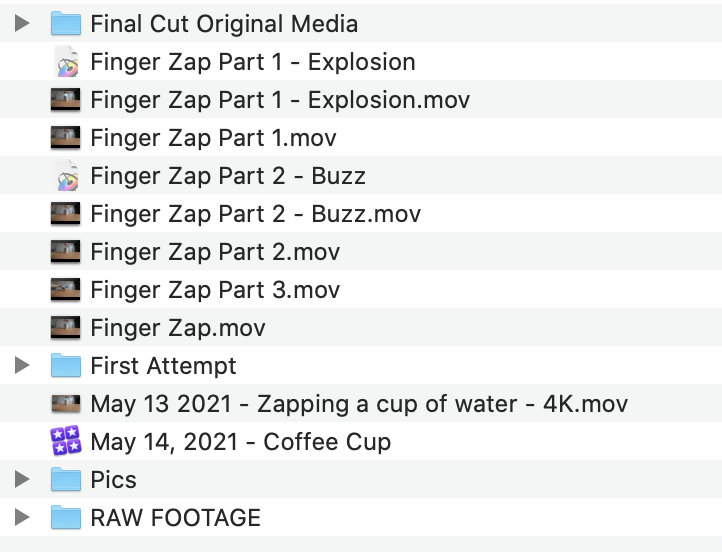
The first effect, the finger zap was done using a set of motion tracking nodes that attached my fingers to the cup. I fattened them up with some textures but couldn’t get them to extrude from my fingers. Thinking of it now, I guess I could have used a rough-edged circle mask with the original footage as source to simulate the extrusion effect.
Anyway, I used the “Track Points” and ” Analyze Motion” Behaviours to set the tracking point from the tips of my fingers to the edge of the coffee cup. The effect is subtle, but you’ll notice that the rays do move with my fingers as they wiggle.
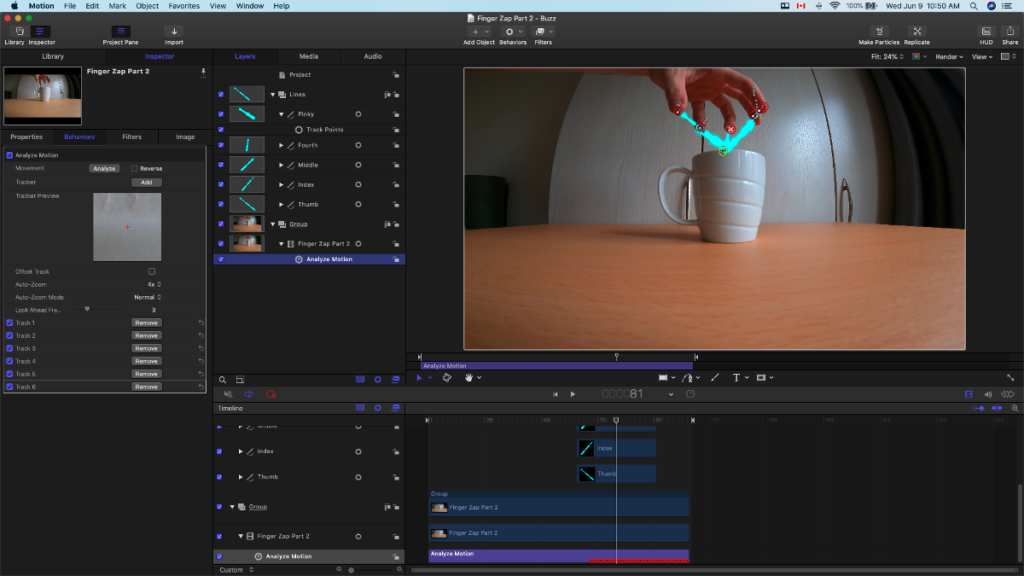
Here’s a closer look at how the track point settings:
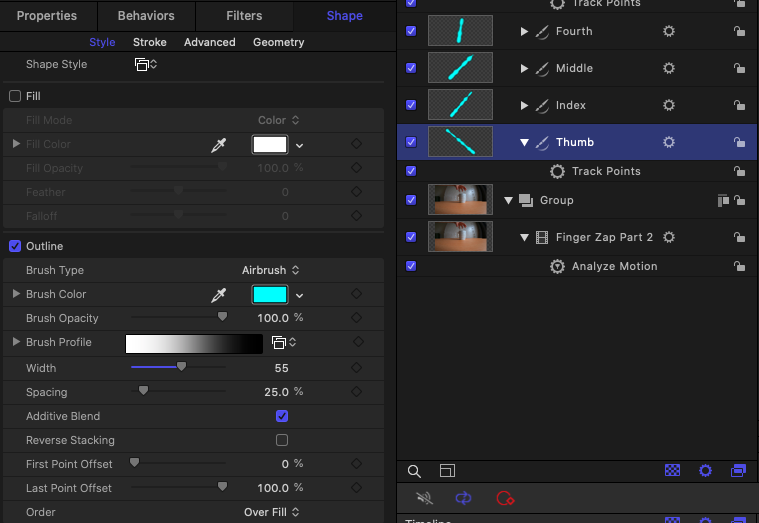
So that was the first clip.
The second clip is of the explosion itself which signifies the cup is now full of water. Magic!
For this effect I used the built-in “Big Blast” emitter which came stacked with a few different elements all pre-made. All I had to do was adjust the birth and death rates to something that looked alright, and change the colour.
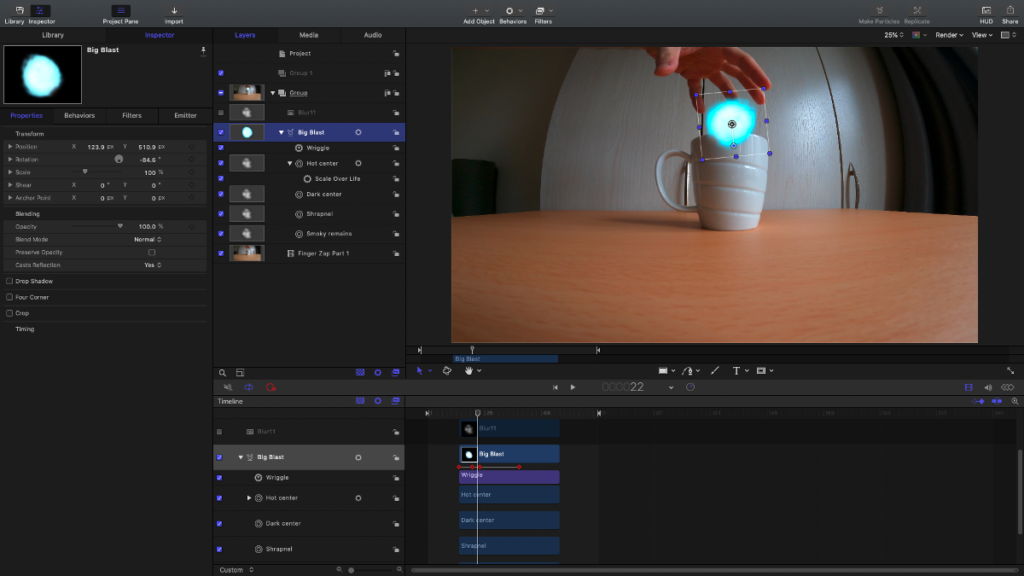
After those two clips were exported from Motion, I reassembled everything in FCX, added some background noise from the camera and two sound effects, and that was it.
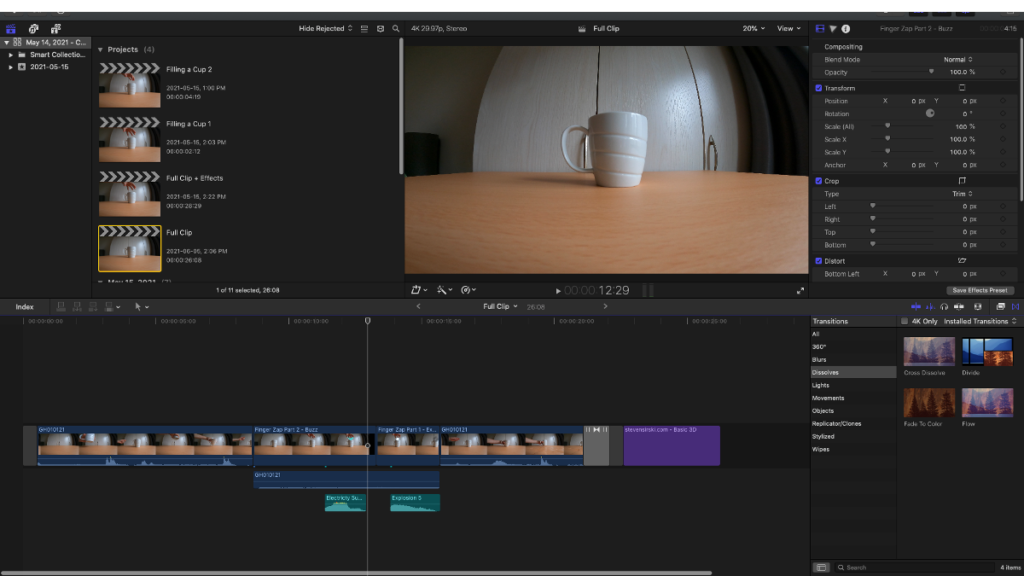
A neat little effect that doesn’t stay on screen for very long but adds a certain uniqueness to the clip.
Full Playlist for May You Make Your Movie on Youtube:
